These are simple shortcuts but interesting as we don't use it generally. These do save a lot of your time.
Most of us know Cntrl + C , Cntrl + V , etc etc... but only few of us know the below ones... Enjoy reading!!
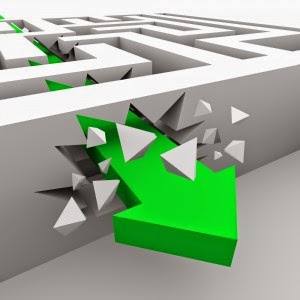
x : maimize & unmximize the window
n : minimize the window
Most of us know Cntrl + C , Cntrl + V , etc etc... but only few of us know the below ones... Enjoy reading!!
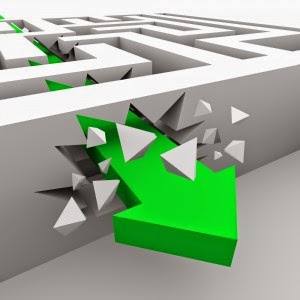
Desktop Shortcuts:
- Double clicking top left corner of any window closes it.
- Adding "Shift" to any keyboard shortcut generally reverses the effect. e.g. Space can be used to scroll down a webpage. Shift+Space scrolls up.
- You can rename files/folders by F2, for renaming next file without hitting ENTER press the TAB key. This actually saves a lot of time when renaming multiple files.
- Winkey + PrnScrn to take a screenshot of the screen. It saves the screenshots under Libraries\Pictures\Screenshots Folder. (On Windows 8)
- PrnScrn without pressing the WinButton saves the screenshot to the clipboard. If one presses Alt+PrnScrn, only the active window is saved, which can be useful sometimes.
- Ever wondered how to get the Start Menu, without using the Win Key? Try Ctrl+Esc !
- To Launch first through ninth icon on taskbar, including items pinned to taskbar, press Winkey + 1 ... Winkey + 9
- You can create a shortcut to applications, but do you know that you can assign them as Keyboard shortcuts? Right click on the created shortcut (To any application) and assign a keyboard shortcu
- The shortcut to open the task manager is ctrl+shift+esc.
- You don't have to press ctrl+alt+del and select task manager!
- WinKey + E: Open computer.
- WinKey + L: Lock computer.
- Win key + Tab to switch between open windows.
- Win key + X opens a list of useful shortcuts in Win8.
- WinKey + An arrow key: Tile current window in direction of arrow
- F3: Search
- Ctrl+w (Command+w for mac) closes your current window or tab WAY faster than you can click it. Sometimes one tenth of a second matters...
- Alt+Enter opens up Properties dialog(of files/folders etc).
- Alt + space opens the menu for the active window after that :
x : maimize & unmximize the window
n : minimize the window
20. Ctrl + Shift + t : open the last closed tab
21. Ctrl + d : bookmark a page
22. Ctrl + backspace : deletes whole word
23. Press CTRL+R to refresh your web-page.
Thank you for reading my post!! :) And share this information to your friends.. :)
Please do comment if there is anything to add/ change... your suggestions and feedback will be valued and highly appreciated!!
Please do comment if there is anything to add/ change... your suggestions and feedback will be valued and highly appreciated!!
0 comments:
Post a Comment